Home > Program Configuration > Program Setup Option for On Demand
Program Setup Option for On Demand
To use the On Demand function for Drop Ship or Labeling List Data you will need to set this option in your program (For instance DAT-MAIL or TagMaster).
See below for an example:
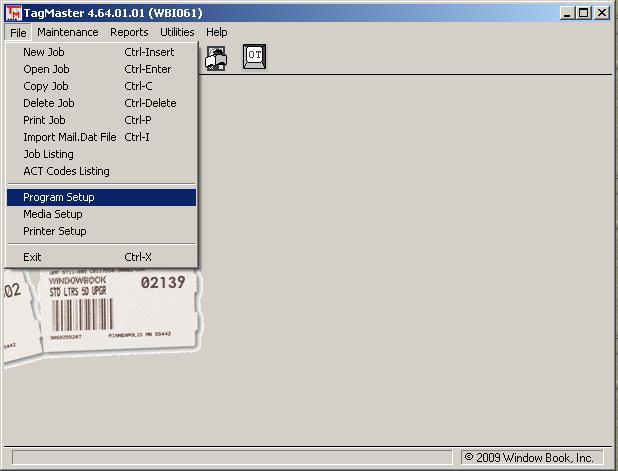
Uncheck the box below:
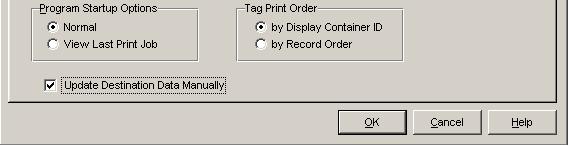
"Update Destination Data Manually" is unchecked.
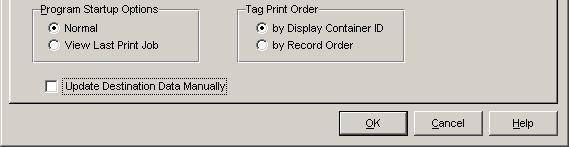
(In DAT-MAIL, this box can be found in the Start Up Options tab of Program Setup.)
At that point you can use the On-Demand function found here on the main Help => Update Program menu:
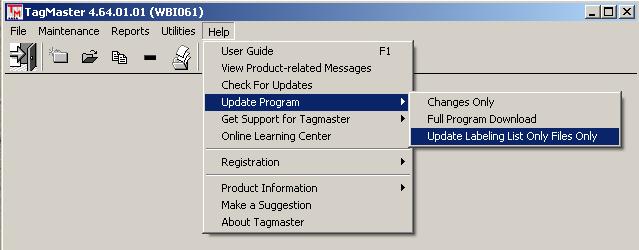
See also