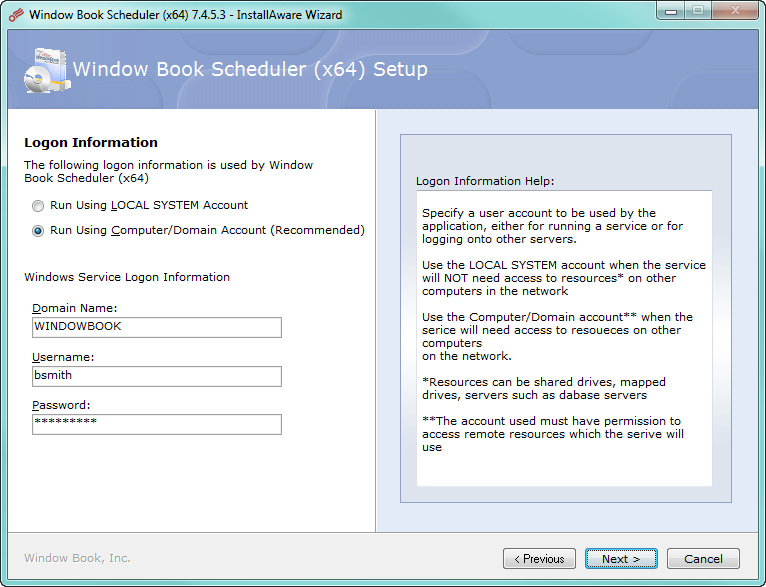For Server Installations it is recommended that during the installation you choose a valid user name with the necessary rights and privileges under which the service should run. If your Drop Ship Data directory or Download directories are not local to the machine Scheduler is running on, you will most likely need to run it under a username with the rights and privileges that allow download, copying and processing of files.
Note: When setting up the environment for the service, you must be logged into the machine as the account that is running the service, so you are 100% sure about the resources that the account has access to. The Scheduler service and/or the plug-ins may not run correctly if the Scheduler is running under an account with restricted permissions.
This choice appears during the installation on the following screen: