Home > FAQ and Troubleshooting > General FAQ
General FAQ
FAQ 1:
I'm having trouble running the Scheduler -- it appears that the program won't run because it doesn't have the
right permissions and privileges to write files to a network drive etc.
Answer: You may need to up the privilege level by running the Scheduler under a user id that has the rights and privileges
required. To do this after the Scheduler has been installed go to Start => Control Panel => Administrative Tools =>
Services - then Right-click with the mouse on the "Window Book Scheduler" Service Listing:
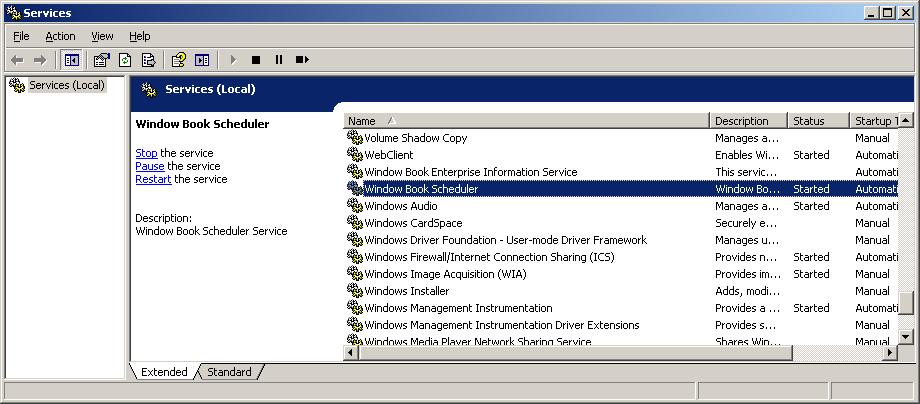
From the context menu, select “Properties” and the properties form will open.
Click the "Log On" tab. Then enter the Username and Password that the service should run under:
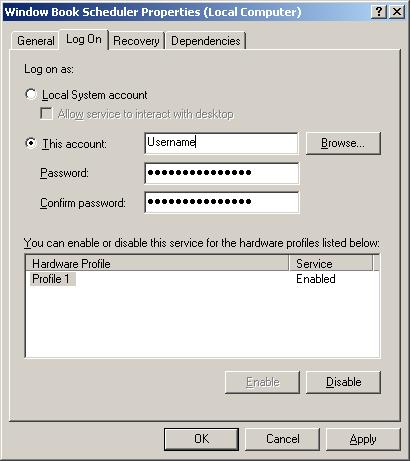
Enter the username and password with the necessary priviliges for your system, then click "Apply" to save the new information.
From now on the Scheduler will run under that User ID.
NOTE: The Scheduler will need to be stopped and restarted for the change to take effect.
See also