See below for an example:
1. The installation will search for an existing version of the plugin and show this screen if it finds it:
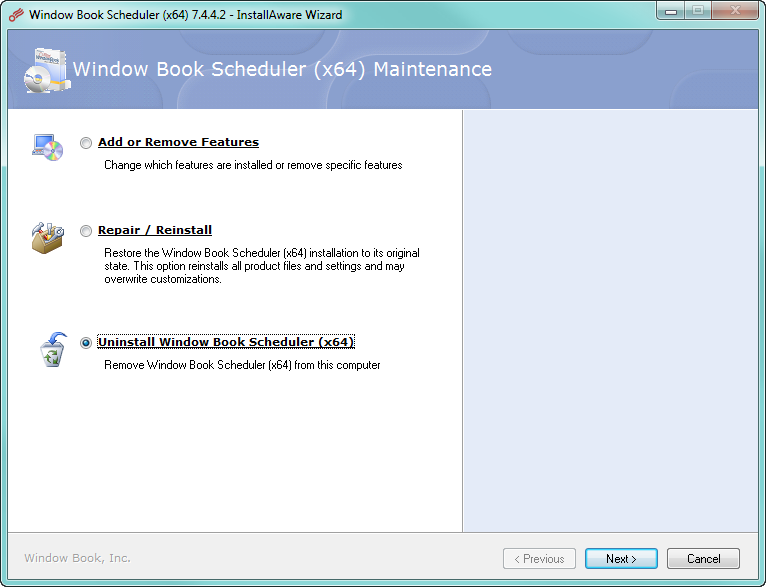
2. At this point click "Uninstall Window Book Scheduler" followed by the "Next" Button to continue the uninstall.
Installation FAQ
The Scheduler installation will be straightforward the first time you do the installation.
You can update an existing version (with the same version) using the installation.
See below for an example:
1. The installation will search for an existing version of the plugin and show this screen if it finds it: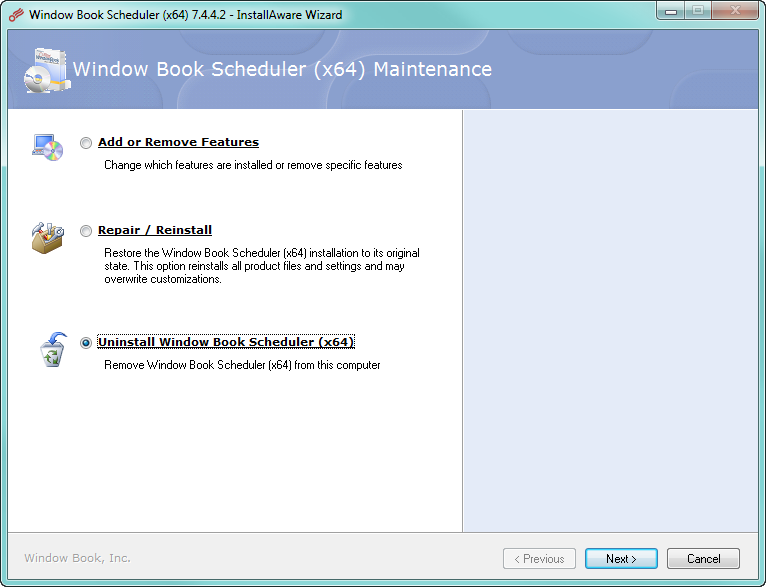
2. At this point click "Uninstall Window Book Scheduler" followed by the "Next" Button to continue the uninstall.
See also