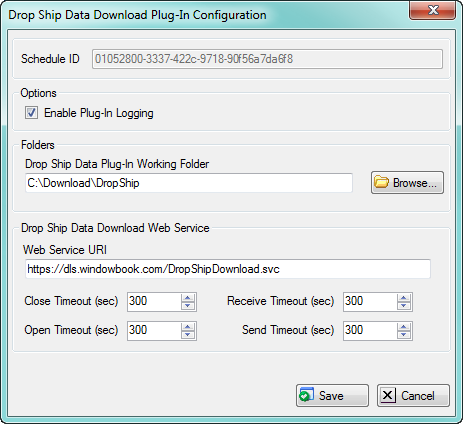Home > FAQ and Troubleshooting > TroubleShooting
TroubleShooting
There are several ways to troubleshoot any problems you may have with the Window Book Scheduler.
1. Using Event Viewer
2. Enabling Trace Log
3. Checking Status.Xml files
Using Event Viewer
The Scheduler runs as a service so you can use the "Event Viewer" under
Start => Control Panel => Administrative Tools to see error messages:
For example:
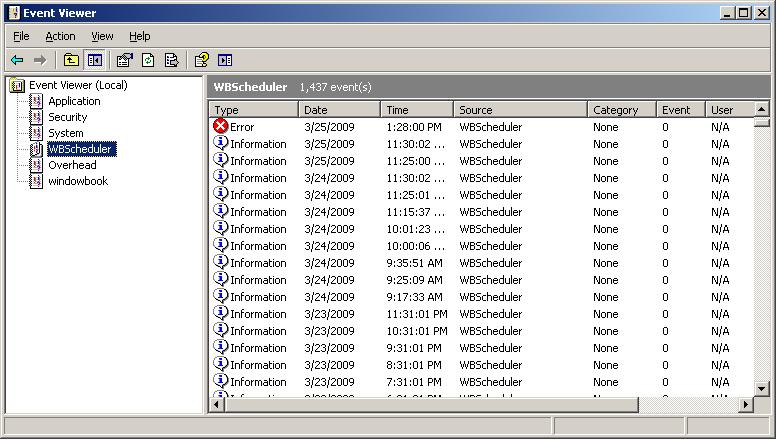
The entries will appear under the name "WBScheduler".
Right click any of these "Information" or "Error" listings for more details:
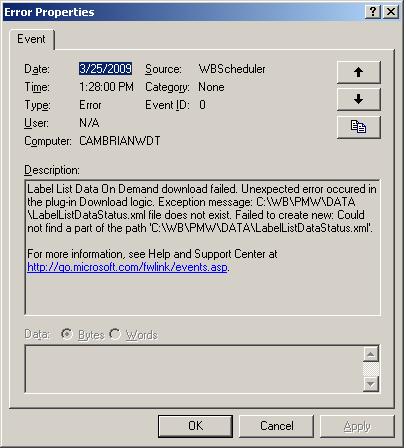
Trace Log:
Another thing that can be helpful is to turn on "Enable plug-in logging" for a particular plugin, which writes information to a log file to the Scheduler root folder as the plugin goes through its process:
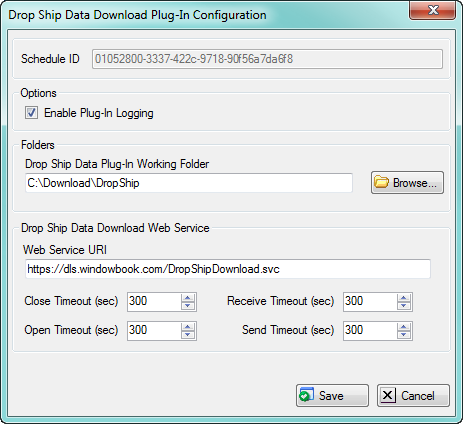
This can help you or the Window Book Technical Support Staff diagnose the issue.
Check the Status.XML file
The Drop Ship and Labeling List Status.XML files are located in the PMW Data directory - the same location as the Drop Ship or Labeling List Files themselves:
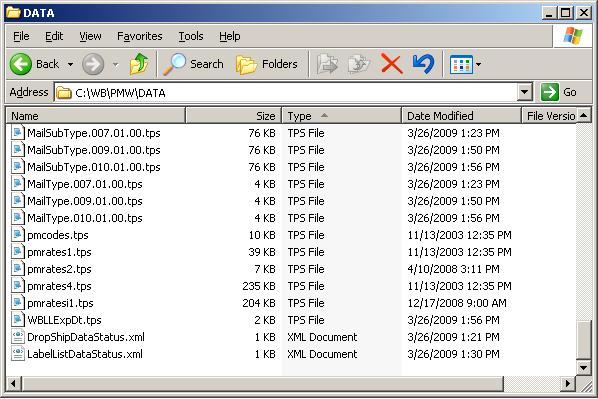
Double-click the DropShipDataStatus.xml or LabelListDataStatus.xml file to see information on the most recent transaction:
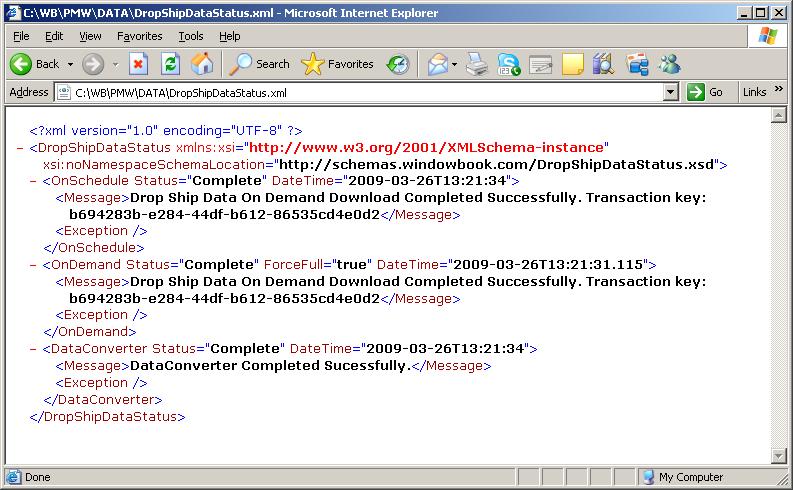
See also