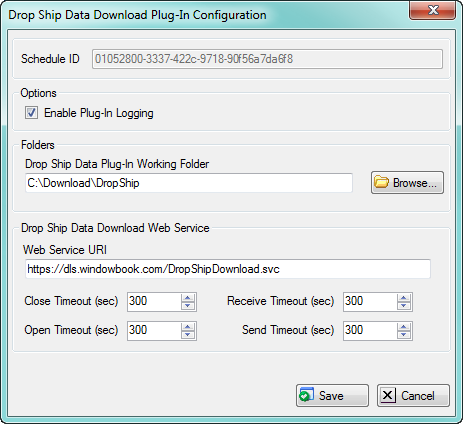Home > Configuring the Scheduler > Drop Ship Data Configuration
Drop Ship Data Configuration
Configuring the Drop Ship Data Downloader
Drop Ship Data Configuration consists of two parts:
1. Configuring the Daily Drop Ship Download.
2. Configuring the On-Demand Drop Ship download.
Configuring the frequency
NOTE: The Drop Ship data, which consists of NDC, SCF and DDU data, is updated daily by the US Postal Service on their website. In addition, City/State and Labeling List Data (which change less often) are incorporated into the data structure used by the Window Book Software programs. Window Book takes this data and converts it to a format that can be used by the Window Book software.
Since the bulk of the data is updated daily (not including weekends and holidays) it makes sense to configure your Drop Ship Data plugin to download once or more per day, so that you have the latest information available to your program at all times.
See "Scheduler Properties" E through H for frequency configuration options and how to implement them.
Configuring Directories:
Press the "configure" button (Letter "D" in this illustration) to reach this screen:
Sample Configuration directories for Drop Ship Data plugin:
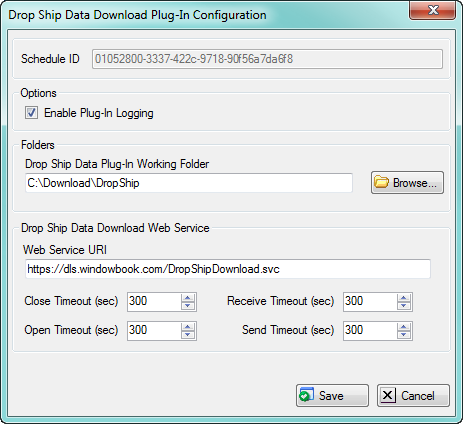
1. Enable Plug-In Logging: normally does not need to be checked -- this would generally only be used for technical support purposes.
2. Drop Ship Data Plug-In Working Folder: the directory where download and processing of the data can occur -- this can be specified as the user wishes. The default is C:\Download\DropShip and the directory as specified will be created by the program if it does not already exist.
Note: This folder, in which temporary files are generated and deleted, should be chosen carefully to avoid potential data loss. This working folder should be a standalone folder tree that is not shared with any other Window Book or third party software.
3. Web Service URI: the URI for the Window Book web site from which the drop ship data files are downloaded. Normally https://dls.windowbook.com/DropShipDownload.svc.
4. Close, Open, Receive and Send timeout: Maximum time, in seconds, to allow communication with the Window Book web site to wait, before the communication timeout is treated as an error condition.
See also