Scheduler Control Center
The Window Book Scheduler™ software allows for the Scheduling of processes, which conform to the
Plug-In Architecture built into the Scheduler Application. Once a Plug-In is installed, it can be scheduled
with a wide array of Frequency with Start and End Dates.
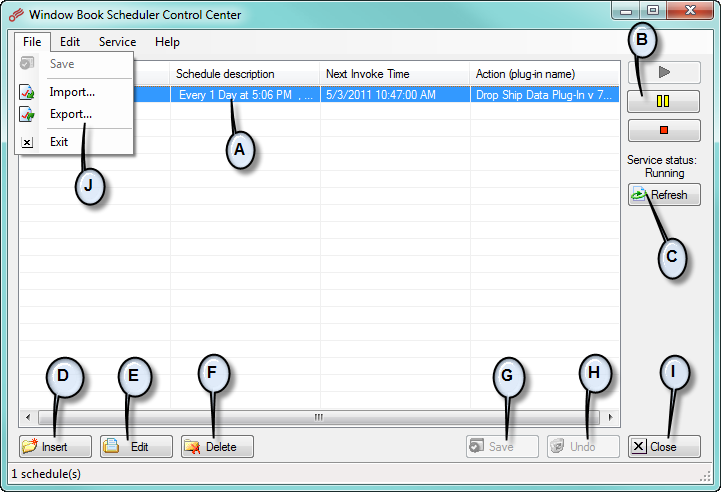
A. This shows a listing of currently Scheduled Tasks (Plug-Ins).
B. Service Control Buttons: Start, Pause, and Stop. Current service Run Status is shown below the buttons.
C. Use to Refresh the Status of the Scheduler Service.
D. Add a new Task to the Schedule using the Scheduler Properties Dialog.
E. Edit the Schedule Properties of a Task, when a Task is Highlighted in the Task List.
F. Remove a Task from the Schedule, when a Task is Highlighted in the Task List.
G. Save changes made to the Scheduled or Newly added Tasks.
H. Undo changes made to the Scheduled or Newly added Tasks.
I. Close the Window Book Scheduler Control Center.
J. Import and Export - these options are:
See also